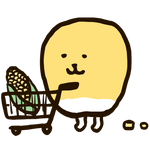About Ordering
How to order
Click the "Add to Cart" button on the product page to add the product to your shopping cart.
If you would like to continue searching for products, please press the "Continue Shopping" button. If you would like to proceed to the purchase process, please press the "Proceed to Checkout" button.
Once the order process is complete, the "Thank you! Dear Customer" screen will be displayed.
An "order confirmation email" will be automatically sent to your registered email address.
◎Notes
Adding an item to your cart does not mean that you have reserved the item. The item will be reserved as soon as you complete the order process.
Pre-order items and regular items cannot be ordered together.
We cannot accept changes or cancellations after an order has been placed. Please be aware of this before placing your order.
If you have not received an order confirmation email, it may have been sent to your spam folder, your email settings may be incorrect, or you may have entered the wrong email address. After checking these, please contact us using the inquiry form .
Please make sure that you have entered the correct shipping address information correctly before completing your order. Please note
that we cannot change the address (forward) after the item has been shipped from our store, so please contact Yamato Transport yourself. We cannot
guarantee any additional shipping fees incurred due to address changes (forwarding).
Please check here for details.
When ordering stuffed toys or mascots, please be sure to check the quality standards listed on this page . Our store has set these cases as our quality standards, so please be aware of this before placing your order.
Orders that exceed the limit will be cancelled. Please purchase the quantity that matches the limit.